https://wiki.mikrotik.com/wiki/Manual:System/Time
Clock and Time zone configuration
RouterOS uses data from the tz database, Most of the time zones from this database are included, and have the same names. Because local time on the router is used mostly for timestamping and time-dependant configuration, and not for historical date calculations, time zone information about past years is not included. Currently only information starting from 2005 is included.
Following settings are available in the /system clock console path, and in the “Time” tab of the “System > Clock” WinBox window:
time (HH:MM:SS, where HH – hour 00..24, MM – minutes 00..59, SS – seconds 00..59)
date (mmm/DD/YYYY, where mmm – month, one of jan, feb, mar, apr, may, jun, jul, aug, sep, oct, nov, dec, DD – date, 00..31, YYYY – year, 1970..2037) : date and time show current local time on the router. These values can be adjusted using the set command. Local time cannot, however, be exported, and is not stored with the rest of the configuration.
time-zone-name (manual, or name of time zone; default value: manual) : Name of time zone. Like most of the text values in RouterOS, this value is case sensitive. Special value manual applies manually configured GMT offset, which by default is 00:00 with no daylight saving time.
time-zone-autodetect (yes or no; default: yes) : This is new feature, starting from 6.27. If enabled, time zone will be set automaticaly.
Run winbox or webfig
Go to System -> SNTP Client
Primary NTP Server put time.windows.com
Secondary NTP Server put time.apple.com
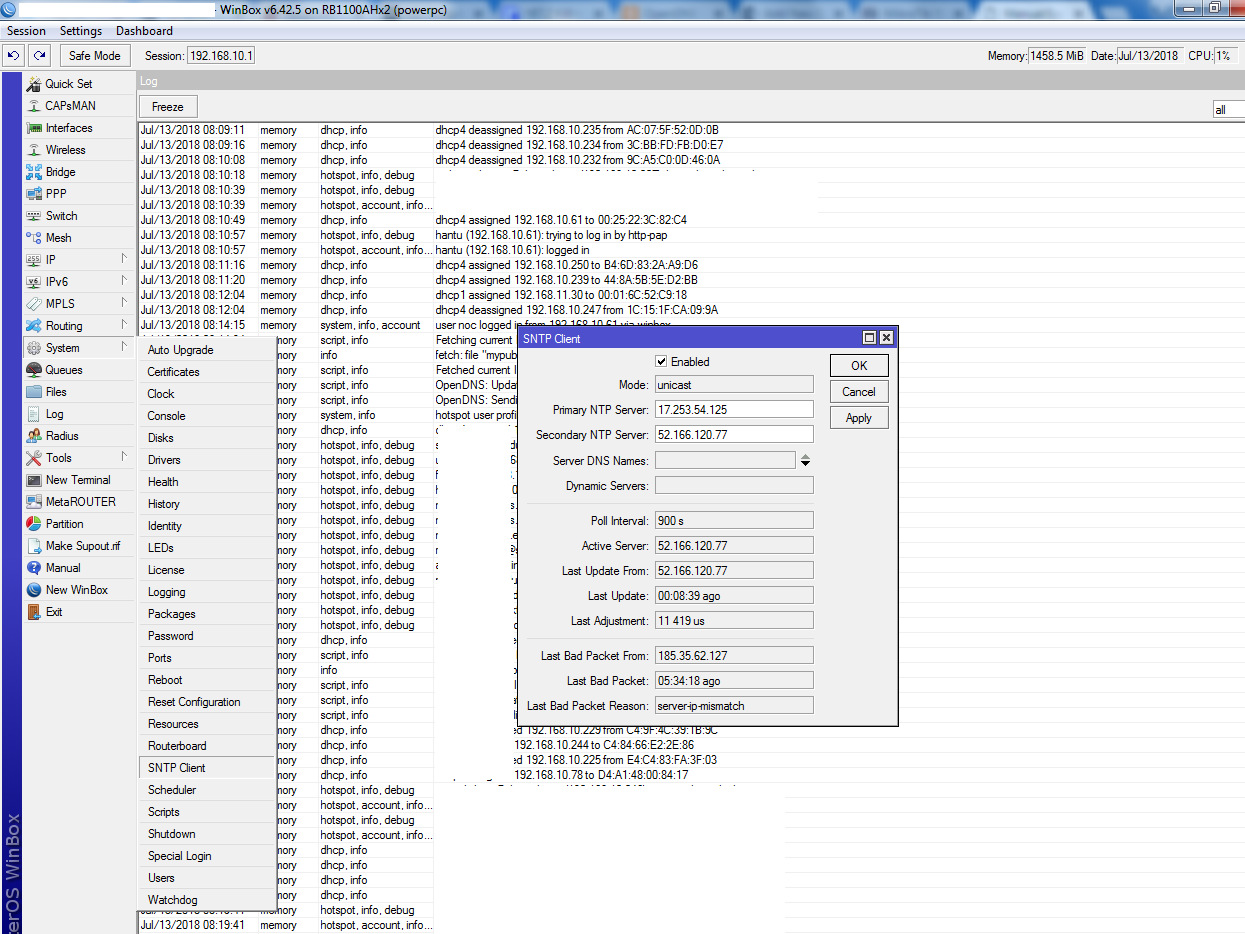
Go to System – Clock
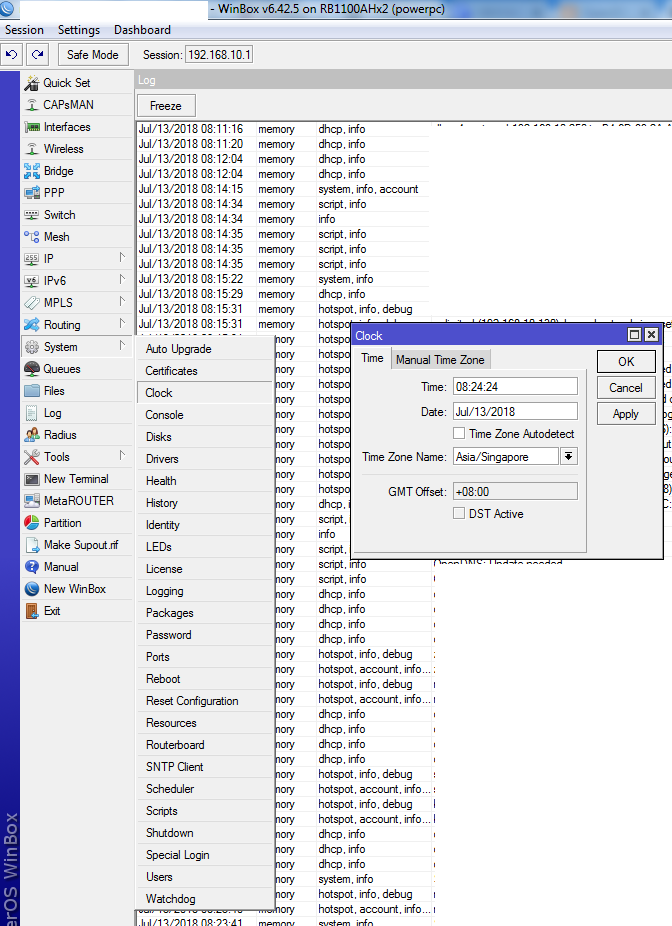
Set your timezone area and click OK
Your clock should be sync