Before you start the setup for HyppTV on your MikroTik router or RouterOS device, you should know how to use WinBox and got your UniFi Internet connection working.
Plug the Ethernet cable from HyppTV STB to port number 5 of the router.
Run WinBox on your computer and connect to your router.
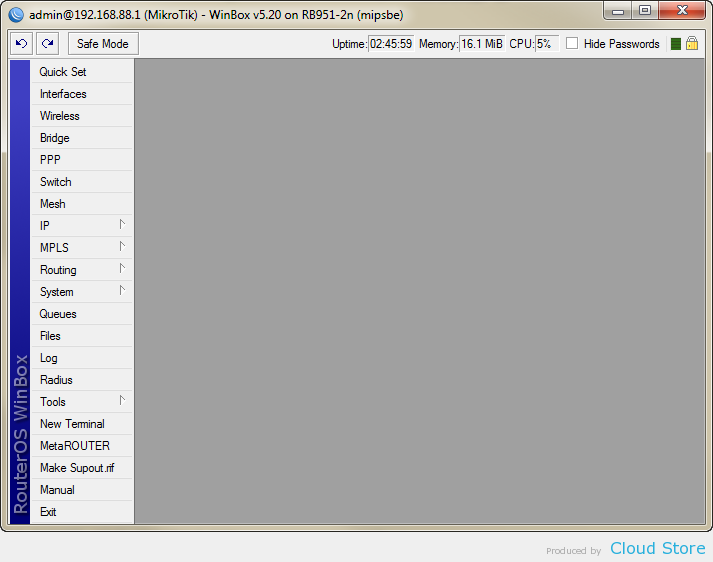
Click on “Interfaces” on the menu.
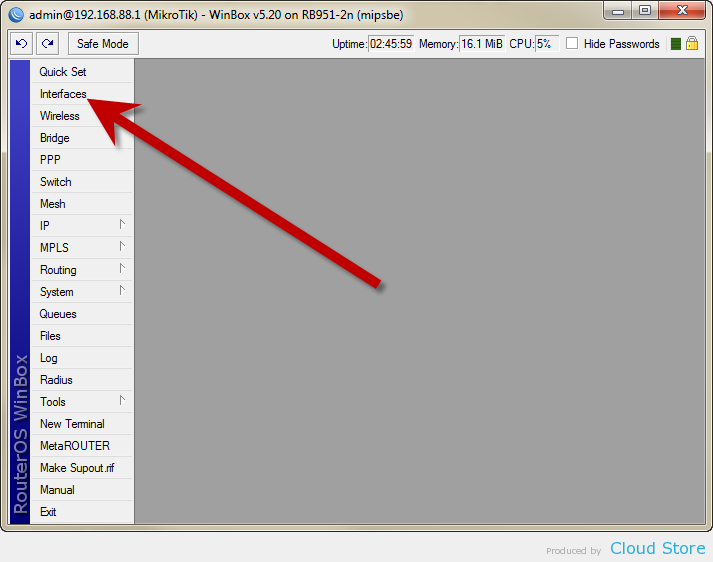
Click on “VLAN” on the top.
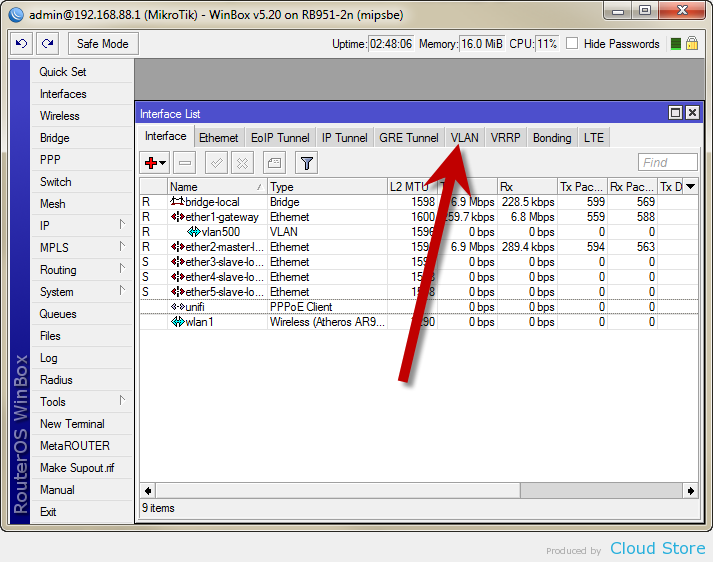
Click on the plus button.
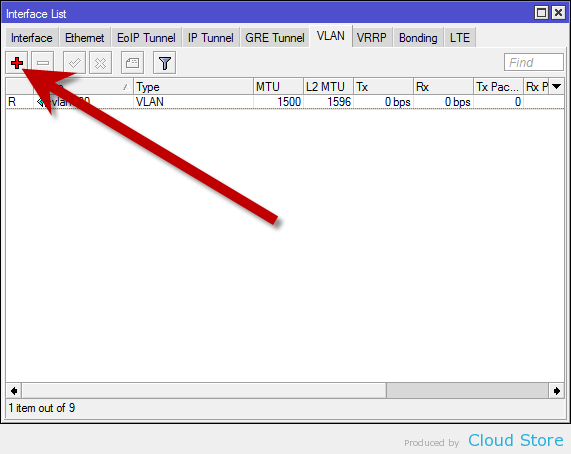
Change the values as shown below.
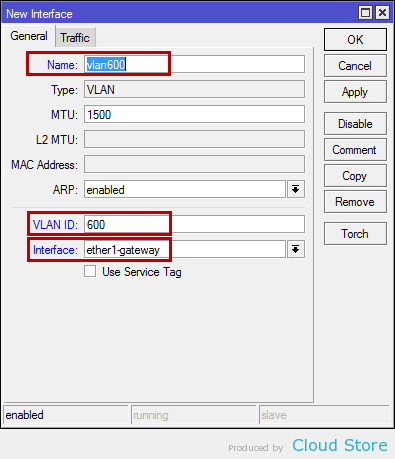
Click “OK” to complete.
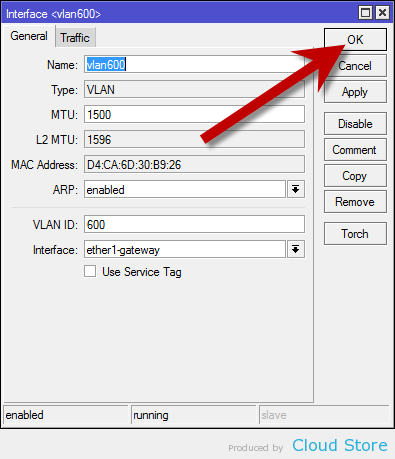
Click on “Interface” on top.
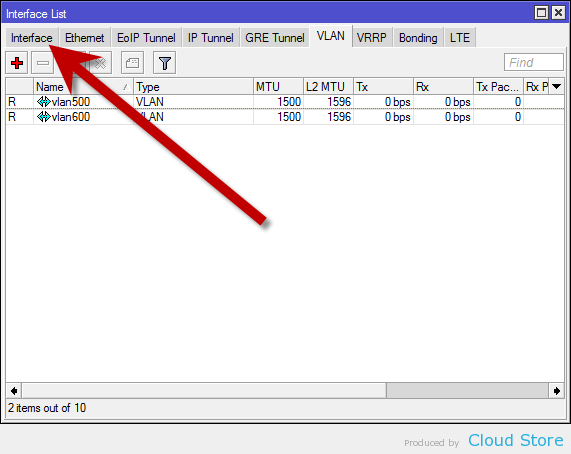
Double click on “ether5-slave-local”.
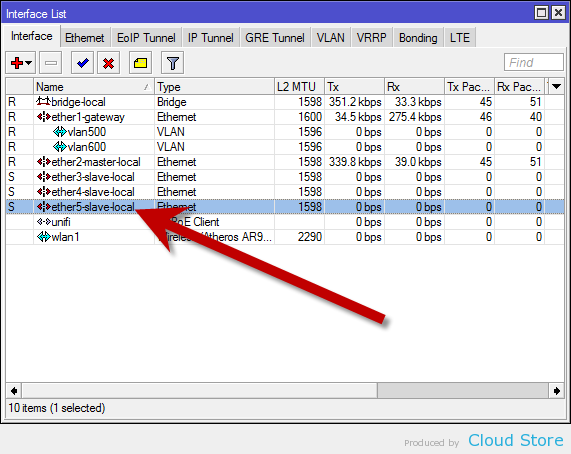
Change the values as shown below.
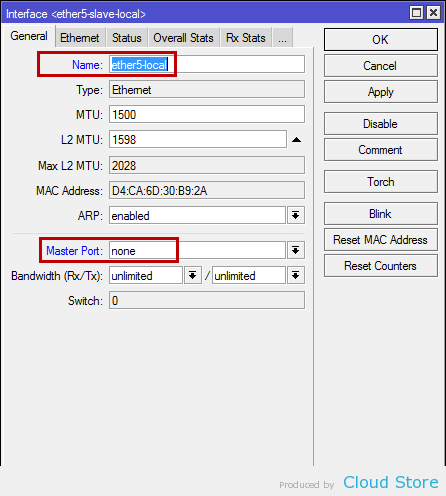
Click on “OK” to complete.
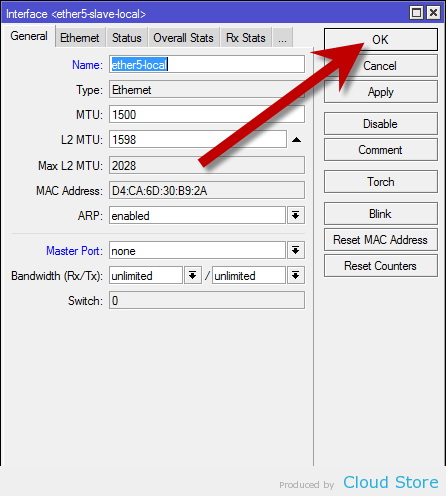
Click on “Bridge” on the menu.
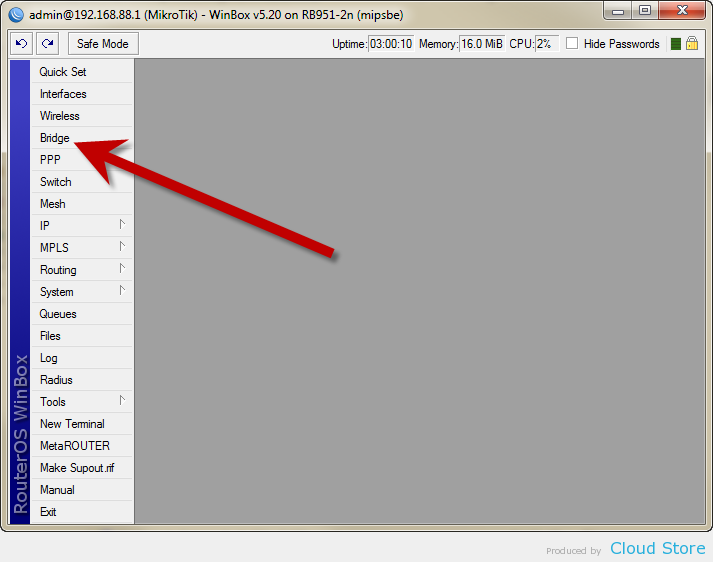
Click on the plus button.
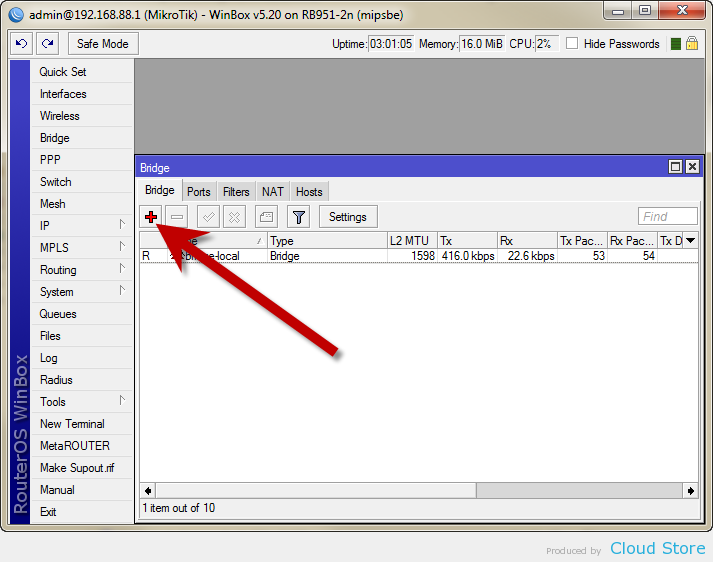
Change the value as shown below.
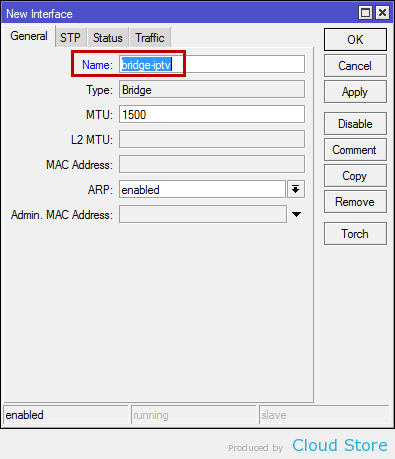
Click on “OK” to complete.
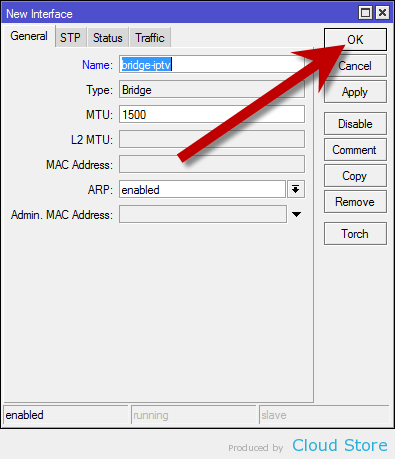
Click on “Ports” on top.
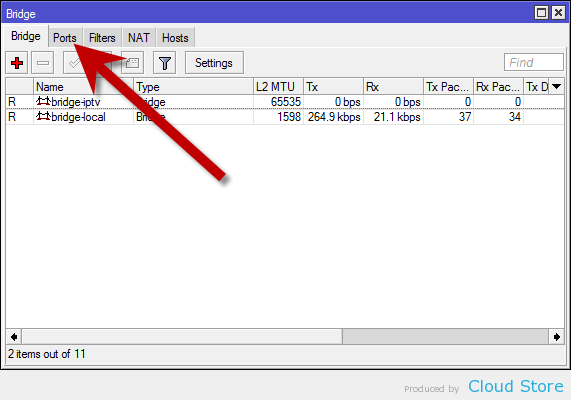
Click on the plus button.
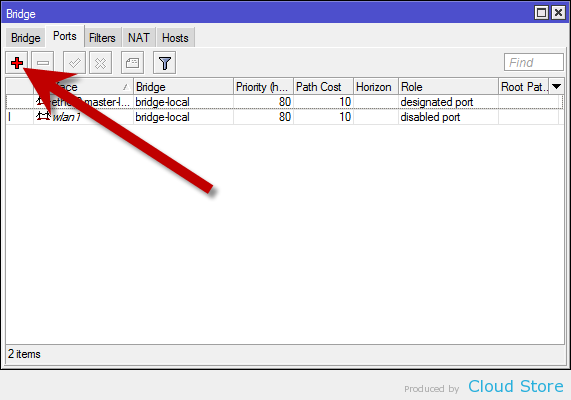
Change the values as shown below.
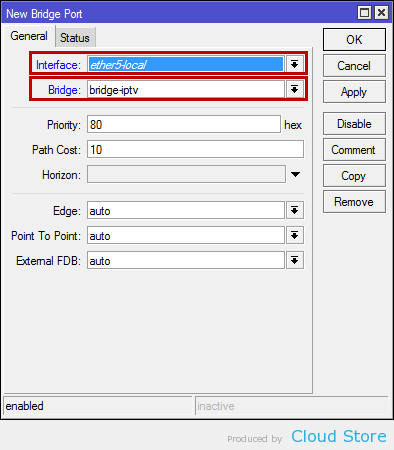
Click on “OK” to complete.
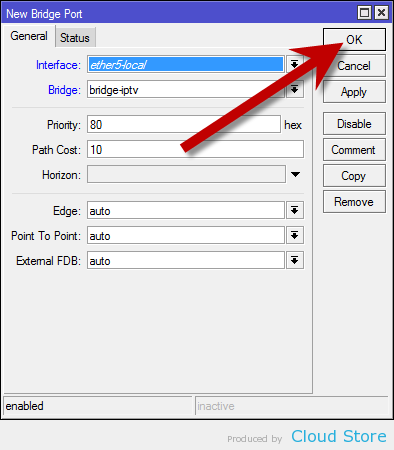
Click on the plus button.
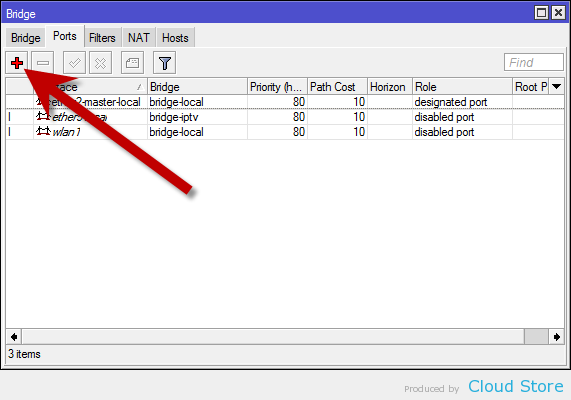
Change the values as shown below.
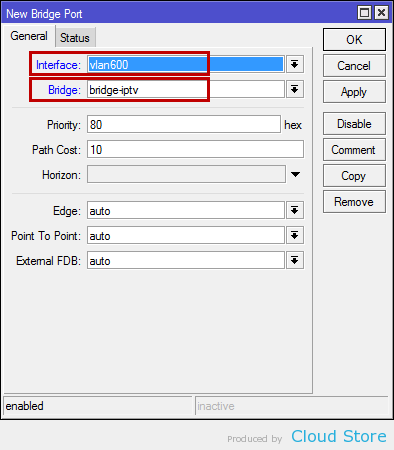
Click on “OK” to complete.
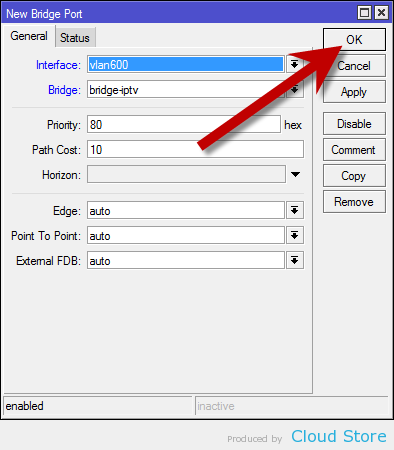
Finally, plug the cable from HyppTV STB into port number 5 of your router and start enjoying HyppTV!